Go to the catalogue and browse "portátil préstamo" (laptop loan).
If you click "Ejemplares" (copies) you will see all the laptops that belong to the ULL Library.
If you want to know the laptops that have a particular library, for example Computers library, you have to click "Volver a buscar" (search again).
Select the library that you are interest in on the list that appears on the tab "buscar en" (search in)
You have to introduce "portátil préstamo" (laptop loan) again and click "buscar" (search)
And then, you will see all the laptops that are in this library.
After that,in order to complete your reserve or renew, you have to identify yourself with the NIU code and the password.
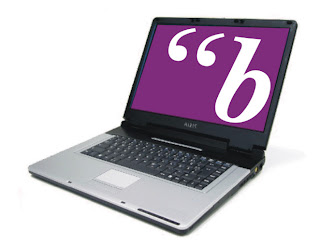

No comments:
Post a Comment