You can only be allowed to reserve books that are on loan. Books described as “consulta en sala” (just consult in the room) like Theses, Canary works, magazines, as well as primary resources that are in departments, hall of residence, and so on cannot be reserved.
As a result, you can reserve the rest of books as long as they are on loan.
Showing posts with label Reserves. Show all posts
Showing posts with label Reserves. Show all posts
Monday, April 1, 2013
Tuesday, March 19, 2013
How do I know the number of the reserve that I do in a book?
You can know it just asking to the library stuff at the desk.
Tuesday, March 5, 2013
How do I find a laptop in the library catalogue?
In order to know how many laptops are available in the library, or, to renew the lending, or, to reserve a laptop that is on loan you have to follow the instructions given below:
Go to the catalogue and browse "portátil préstamo" (laptop loan).
If you click "Ejemplares" (copies) you will see all the laptops that belong to the ULL Library.
If you want to know the laptops that have a particular library, for example Computers library, you have to click "Volver a buscar" (search again).
Select the library that you are interest in on the list that appears on the tab "buscar en" (search in)
You have to introduce "portátil préstamo" (laptop loan) again and click "buscar" (search)
And then, you will see all the laptops that are in this library.
After that,in order to complete your reserve or renew, you have to identify yourself with the NIU code and the password.
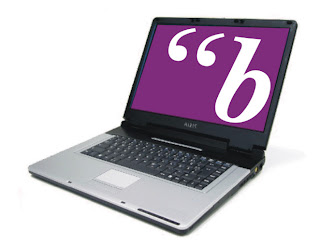
Go to the catalogue and browse "portátil préstamo" (laptop loan).
If you click "Ejemplares" (copies) you will see all the laptops that belong to the ULL Library.
If you want to know the laptops that have a particular library, for example Computers library, you have to click "Volver a buscar" (search again).
Select the library that you are interest in on the list that appears on the tab "buscar en" (search in)
You have to introduce "portátil préstamo" (laptop loan) again and click "buscar" (search)
And then, you will see all the laptops that are in this library.
After that,in order to complete your reserve or renew, you have to identify yourself with the NIU code and the password.
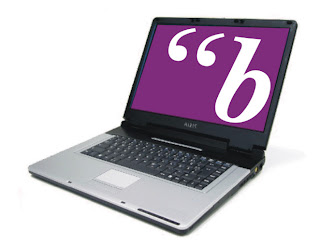
Can I reserve a book that is on loan?
You can reserve a book that is on loan. Once the book is available, the library stuff will send you and email or will call you to let you know it. You can pick up the book within a period of two days (the day of the return and the following day).
It is very important that you keep the following personal details up-to-date in your library desk: address, email and telephone number.
You can do online renewals and reserves from the terminals (CLABE) that are in every library of the ULL, or from any computer and internet access.
Follow the steps given below:
It is very important that you keep the following personal details up-to-date in your library desk: address, email and telephone number.
You can do online renewals and reserves from the terminals (CLABE) that are in every library of the ULL, or from any computer and internet access.
Follow the steps given below:
- See the library homepage:http://www.bbtk.ull.es/
- Click catalogue, and then Catalogue access (acceso al catálogo).
- Then log your reader account. Introduce the number of your ID card (that is below the bar code of your ID card) in "Library Card" (carnet de biblioteca) and your password (that should be your date of birth, unless you have changed it), now click "connect" (conectar).
- Then, on the right side of the screen, you will find the link my library (mi biblioteca), where you not only can reserve the items that are on loan, but also you can change your password, check the lending expiration, do renewals, suggestions and so on.
- Do the search on the catalogue of the book you want.
- Once you have found it, click the reserve tab. Next, click request (solicitar) and finally, agree (aceptar).
- As a result, in "my library", you can see all the reserves. Moreover, you can delete them if you want. Apart from that,, you can see the numbers of users that have done the same reserve. you will not allow to reserve more that three book at the same time.
Subscribe to:
Posts (Atom)
