CDU is the abbreviation of "Clasificación Decimal Universal" (Universal
Decimal Classification). It is a system that encodes the topic of a
certain work with numbers, and that is generally used in the organization of
the shelves in most of the universities in the world.
Monday, May 13, 2013
Friday, May 10, 2013
What should I know about the new version of PuntoQ in order to start using it?
The new version of PuntoQ is
very easy to use. You will have access to any information resource that the
BULL offers. Not only you will find information about the database and online
magazines that the previous version had but also you will find information
about our catalogue.
The aim of this new service is to provide a similar use as a leading Internet search engine like Google. Please, watch this informative video in which we explain some of its basic aspects in relation to how it works.
The aim of this new service is to provide a similar use as a leading Internet search engine like Google. Please, watch this informative video in which we explain some of its basic aspects in relation to how it works.
It is important for you to know that the previous access to PuntoQ will be
available until the end of the course
- From The ULL
- From off-campus
You will have enough time to save all the information you kept in the
previous version of the platform.
Thursday, April 11, 2013
Does the library open at nights and on weekends?
No, but the study rooms do. Please, check which study rooms are open and their opening hours.
May I get a reader card without being a ULL member?
Yes. To do so, you have to fill an application form for external
users available in every desk of all ULL libraries. Also, you have to submit a petition giving the
reason of your request, together with a reference written by a teacher or a ULL
PAS worker and a recent photograph.
Alumni ULL’s partners (Alumni Association and Amigos de la ULL) can use the lending service by showing the University card to which they are entitled due to their status as partners.
Alumni ULL’s partners (Alumni Association and Amigos de la ULL) can use the lending service by showing the University card to which they are entitled due to their status as partners.
Tuesday, April 9, 2013
I am not a ULL member. Can I consult the library collection?
The library is open to everybody. Most of the items of
the collection has free access and can be consulted in the reading rooms by
anyone. However, you will need an external user card to take a book with you
out of the library. Other entities’ members can enjoy the same privileges that the rest of the
ULL community due to an agreement
established with the ULL. (As long as they have their reader card.)
Are all the books of a particular author located altogether in one single library?
No. It is possible to find several works
of the same author in different ULL libraries, and then it is necessary to
consult the Main Catalogue (catálogo general) to locate them.
What is a carrel?
The ULL
library (BULL) makes available to its users (students, faculty and research
staff) and, sometimes to external users, offices that allow working in group, teaching
and research.
The use of
these rooms is processed by an online booking system. External users have to contact
the BULL (at the counter or by phone) to book a carrel.
How can I know the amount of books by a particular author a ULL library has?
What you have to do is to click the tab "Subcatálogos
disponibles"
(available sub-catalogues) and choose the library you are interested in
and then browse the field "autor" (author).
Do libraries hold books of all subjects?
There are
libraries where you may find books that do not belong to their main study area.
For example, the Maths and Physics libraries could hold works related to the
field of literature. However, the amount of works does not represent the entire collection of books at your disposal, so please go to a special library that provides further information on the subject you are interested in.
Why are books available at the catalogue but missing from the shelves?
There are
departments of certain faculties that house some books because they are still
in the process of being brought together to their respective libraries. Some
others, however, are kept by halls of residence, institutes and study centres
due to their frequent use.
Why are some books inaccessible to users?
Reading rooms
house some books that cannot be taken out of the library for conservation
reasons, particularly special editions that are no longer available on the
market. Because these works are not organized by subjects, their access to the
public would be of little help.
Since when does the BULL have the "BOE"?
The BULL has the whole BOE’s collection printed in
the Biblioteca General y de Humanidades. In any way, you will find the whole
BOE collection available here: www.boe.es
Special Collection: What it is and where to find it
‘Special
Collection’ is the name given to the bibliographic works held at the Biblioteca
General y de Humanidades, which is divided into other smaller collections
listed below:
1. Fondo de Referencia (Reference Collection)
1. Fondo de Referencia (Reference Collection)
2. Fondo de Canarias (Canary Collection)
3. Fondo Antiguo (Old Collection)
4. Fondo de Biblioteconomía y Documentación (Science
Library and Documentation)
5. Cartoteca y
Mediateca (Picture, Map and Multimedia Library)
6. Fondo de
Investigación y Legados (Reseach and Legacy Collection)
If you wish to
consult any item, please search the catalogue for information about its
location. Note that the label “Fondos Especiales” is followed by the specific
collection of the book you are interested in.
Monday, April 8, 2013
Where is the Canadian Studies Centre located?
It is located
on the ground floor of the Information Sciences Faculty Building.
How long can I borrow a book for?
Short Loan books
are those items that can be loaned to users for three days. You will find them
under the label of “frequent use books” and “weekend books”. The loan period varies according to the type of user you are, but they are normally loaned for 15 days. Further information may be found here
Where can I find dictionaries and encyclopaedias?
All dictionaries
and encyclopaedias are located in every reference section of the different
libraries of the BULL. The Biblioteca General y de Humanidades houses this
material on the ground floor.
Do I have to use the computer or can I ask the library staff for finding a book?
The automatic catalogue is very easy to use and include a
simplified model for searching and asking for help. Apart from that, the library staff would help you to find what you are looking
for, if you need it.
In order to learn how to use catalogue's advanced and basic functions you can join some of the sessions of a training course organized by the BULL. We also recommend you to watch the tutorial about the catalogue
In order to learn how to use catalogue's advanced and basic functions you can join some of the sessions of a training course organized by the BULL. We also recommend you to watch the tutorial about the catalogue
Where are the thesis?
Thesis and dissertations are located in the first floor of "Biblioteca General y de Humanidades". The other universities' thesis are located in the library that have the same subject area.
Microfiche humanities thesis can be consulted in the media library in the Biblioteca General y de Humanidades building.
It is important for you to know that there are some ULL thesis online that you can access from the catalogue.
Microfiche humanities thesis can be consulted in the media library in the Biblioteca General y de Humanidades building.
It is important for you to know that there are some ULL thesis online that you can access from the catalogue.
Where is Humanities?
Where can I find information about the library of my campus?
http://www.ull.es/view/institucional/bbtk/blogs/es.
You can also find information about your library in the library's homepage: http://www.ull.es/view/institucional/bbtk/Bibliotecas_y_fondos_1/es
Tuesday, April 2, 2013
How do I know the list of books that the library holds on a specific subject?
How do I know that the library holds the book I want?
Why are there loans that cannot be renewed?
There are books that have a great amount of requests. For this reason, their loan periods are limited and they cannot be renewed. These kind of books are categorized as "Uso frecuente" (frequent use).
Where is every ULL library located?
 If you want to know where are the different ULL libraries, please, browse this link: ULL Library and List of books .
If you want to know where are the different ULL libraries, please, browse this link: ULL Library and List of books .See this map If you are interested in knowing how to arrive at any of our libraries as well as the nearest public transports.
Click this link to see La Laguna University's Library in a bigger map.
How long do I have a loan blocked?
You can know it going to "my biblioteca" (my library) in the library's catalogue and identifying yourself with your reader code and password. The time you will be blocked will depend on the Library Policies.(Please, see Library Policy, chapter VI).
Monday, April 1, 2013
How can I see how many books I have on loan and when I have to give them back?
You will see all the information in "mi biblioteca" (my library) located in the library's cataloge. You have to identify yourself as a member of the ULL community with your reader number and your password.
How do I borrow a book using the self-issue machine?
The only thing you have to do is to follow the instructions that the machine indicates you.
What is "Préstamo descentralizado"?
"Préstamo descentralizado" is a special loan that does not depend directly on the BULL, but on hall of residences, University Institutes and so on. The item has to be requested to them.
Why do loan periods vary?
Loan periods vary depending on the material, the amount, the library and the request. Moreover, each library might has different loan periods.
Why cannot be all kind of books reserved?
You can only be allowed to reserve books that are on loan. Books described as “consulta en sala” (just consult in the room) like Theses, Canary works, magazines, as well as primary resources that are in departments, hall of residence, and so on cannot be reserved.
As a result, you can reserve the rest of books as long as they are on loan.
As a result, you can reserve the rest of books as long as they are on loan.
How can I request a book that is at a department?
Go to the department in person and request it. Also, you can ask for the contact details of the person in charge of this book in your campus library.
How do I know if the book I have reserved is available?
You will receive a call phone from the library informing you that the book has been given back. You have two days since that moment to pick up the book. It is very important that your telephone number and your address will be up to date. Please, go and confirm them in the desk of you library.
Tuesday, March 19, 2013
How do I know the number of the reserve that I do in a book?
You can know it just asking to the library stuff at the desk.
How can I find a book that is not at the library?
Use the interlibrary loan service. Ask for the user code that will give you access to articles and books from other libraries. You can also contact us:
Universidad de La Laguna. Interlibrary loan. Biblioteca General y de Humanidades.
Campus de Guajara. 38200 La Laguna (S/C de Tenerife)
Tfno. y Fax: + 34 922317834 (in the mornings)
Tfno:. + 34 922319300 / 01; Fax: + 34 922319301 (in the afternoons)
E-mail: bullpi@ull.edu.es
Universidad de La Laguna. Interlibrary loan. Biblioteca General y de Humanidades.
Campus de Guajara. 38200 La Laguna (S/C de Tenerife)
Tfno. y Fax: + 34 922317834 (in the mornings)
Tfno:. + 34 922319300 / 01; Fax: + 34 922319301 (in the afternoons)
E-mail: bullpi@ull.edu.es
What is a database used for?
Databases are used for finding documents about an author or a specific subject. They can also offer you references followed by a summary or a full text of a document.
Can I photocopy an entire book?
It has been agreed by CEDRO (the Spanish centre that defends and manages the writer's copyright), that you can only photocopy the 10 % of an entire book. The law has not established a limit in relation to this issue though.
Can I photocopy a thesis?
The Library Policy (art.63) demands the author's permission to reproduce the work. In the case that the author cannot be found, you will have to address the library's director in writing to be allowed to photocopy an extract of the thesis.
Why bound newspapers are not allowed to be photocopied?
Bound newspapers cannot be photocopied because they would be damaged during the process of photocopying due to its size.
What is the meaning of s.n. in a bibliographic register?
S. n. means "without editor". As a consequence, it is used when the editor of the book is unknown.
What is an "autoridad"?
"Autoridad" is a name of a person or entity used to designate this specific person or identity always in the same way.
Monday, March 18, 2013
Can I have access to the primary resources of the library when I am off-campus?
 Go to PuntoQ and click Para acceder desde fuera de ULL, pulse aquí. (Click here in order to access to the ULL from off-campus). You have to login using your ID code and your password if you are currently a University of La Laguna , staff or faculty member.
Go to PuntoQ and click Para acceder desde fuera de ULL, pulse aquí. (Click here in order to access to the ULL from off-campus). You have to login using your ID code and your password if you are currently a University of La Laguna , staff or faculty member. Students have to use their alu code and the password: User: alu0100021963 password: MMMM1234.
Does the library offer training courses?
The BULL offers a wide variety of training courses. Please, see them browsing this link: Competencias en Información (Information abilities).
Tuesday, March 12, 2013
Why does a book is available in the catalogue but I cannot find it on the shelves?
There would be different reasons:
- There is someone who is using it at this precisely moment.
- It has not been put on the shelves yet.
- It has been lost and we have not realised about it yet.
Who can help me if I don't know how to use or find E-resources?
You have to find the personal stuff of the library and ask them where is the librarian in charge. This person will help you to find what you need and he or she also will inform you about the different services that the BULL offers.
If you want, you can send us an email: puntoq@ull.es
If you want more accurate information, please, see our course offers at this page: http://www.bbtk.ull.es/view/institucional/bbtk/Formacion/es
If you want, you can send us an email: puntoq@ull.es
If you want more accurate information, please, see our course offers at this page: http://www.bbtk.ull.es/view/institucional/bbtk/Formacion/es
Are all the documents appeared at the database in the library?
No. You have to check on the catalogue, after looking for the item on the database. If you cannot find it, you have to go to Interlibrary loan service.
In the case that you have made the search with PuntoQ, you might receive a message similar to this one:
Full Text: Full text is unable
Paper size: Check the library's catalogue
Interlibrary Loan: Request the item at GTbib-SOD
In the case that you have made the search with PuntoQ, you might receive a message similar to this one:
Full Text: Full text is unable
Paper size: Check the library's catalogue
Interlibrary Loan: Request the item at GTbib-SOD
Does the library have a bibliographic management software?
The BULL has RefWorks (an online research management, writing and collaboration tool) for currently University of La Laguna student, staff or faculty members.
In order to use RefWorks you have to follow the steps written below:
1. Go to www.refworks.com/refworks from a computer whose IP is in the ULL.
2. Click Regístrese para una Cuenta Individual (Login to an individual account). It is located below the sentence: ¿Es Ud. nuevo usuario? (Are you a new user?)
3. Insert the information required and click Registrarse (login).
You can use this tool while you are off-campus with your account's code to authenticate you are a user of the ULL.
Please, for more information browse: //www.bbtk.ull.es/view/institucional/bbtk/RefWorks/es
If you are not a currently University of La Laguna student, staff or faculty member, you can use Zotero which is a biblioghraphic management program with free access that belongs to Firefox.
See request here (click entrar como invitado/ login as a guest)
In order to use RefWorks you have to follow the steps written below:
1. Go to www.refworks.com/refworks from a computer whose IP is in the ULL.
2. Click Regístrese para una Cuenta Individual (Login to an individual account). It is located below the sentence: ¿Es Ud. nuevo usuario? (Are you a new user?)
3. Insert the information required and click Registrarse (login).
You can use this tool while you are off-campus with your account's code to authenticate you are a user of the ULL.
Please, for more information browse: //www.bbtk.ull.es/view/institucional/bbtk/RefWorks/es
If you are not a currently University of La Laguna student, staff or faculty member, you can use Zotero which is a biblioghraphic management program with free access that belongs to Firefox.
See request here (click entrar como invitado/ login as a guest)
Tuesday, March 5, 2013
How do I find a laptop in the library catalogue?
In order to know how many laptops are available in the library, or, to renew the lending, or, to reserve a laptop that is on loan you have to follow the instructions given below:
Go to the catalogue and browse "portátil préstamo" (laptop loan).
If you click "Ejemplares" (copies) you will see all the laptops that belong to the ULL Library.
If you want to know the laptops that have a particular library, for example Computers library, you have to click "Volver a buscar" (search again).
Select the library that you are interest in on the list that appears on the tab "buscar en" (search in)
You have to introduce "portátil préstamo" (laptop loan) again and click "buscar" (search)
And then, you will see all the laptops that are in this library.
After that,in order to complete your reserve or renew, you have to identify yourself with the NIU code and the password.
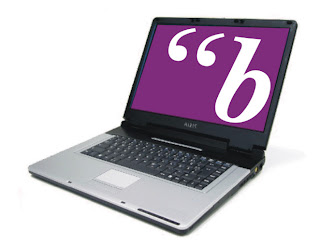
Go to the catalogue and browse "portátil préstamo" (laptop loan).
If you click "Ejemplares" (copies) you will see all the laptops that belong to the ULL Library.
If you want to know the laptops that have a particular library, for example Computers library, you have to click "Volver a buscar" (search again).
Select the library that you are interest in on the list that appears on the tab "buscar en" (search in)
You have to introduce "portátil préstamo" (laptop loan) again and click "buscar" (search)
And then, you will see all the laptops that are in this library.
After that,in order to complete your reserve or renew, you have to identify yourself with the NIU code and the password.
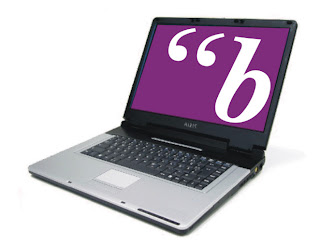
How do I get onto the WiFi with a library laptop?
In order to get onto the wireless networks on campus with a borrowed laptop with PROA service, you have to click, with the right bottom of the mouse, the icon located at the right side of the inferior corner of the screen. This Icon represents a telephone socket and a disconnected wire.
You have to choose one network of the list that will appear and follow the instructions.
If you select ULL WiFi:
On the list of Networks, click the one that appear as "ULL".
Click Network access on the CCTI page- that is the wireless connection to the ULL net.
An authentication page will appear automatically, where the user has to introduce the following information:
User (USUARIO): alu plus the NIU code. For example: alu0100012345
Password (CLAVE): This is the password of your NIU (Four letters in capital letters and four numbers)
The NIU and the password are located in the form delivered to the students in the secretary's office of each campus once they have requested the university card.
Can I reserve a book that is on loan?
You can reserve a book that is on loan. Once the book is available, the library stuff will send you and email or will call you to let you know it. You can pick up the book within a period of two days (the day of the return and the following day).
It is very important that you keep the following personal details up-to-date in your library desk: address, email and telephone number.
You can do online renewals and reserves from the terminals (CLABE) that are in every library of the ULL, or from any computer and internet access.
Follow the steps given below:
It is very important that you keep the following personal details up-to-date in your library desk: address, email and telephone number.
You can do online renewals and reserves from the terminals (CLABE) that are in every library of the ULL, or from any computer and internet access.
Follow the steps given below:
- See the library homepage:http://www.bbtk.ull.es/
- Click catalogue, and then Catalogue access (acceso al catálogo).
- Then log your reader account. Introduce the number of your ID card (that is below the bar code of your ID card) in "Library Card" (carnet de biblioteca) and your password (that should be your date of birth, unless you have changed it), now click "connect" (conectar).
- Then, on the right side of the screen, you will find the link my library (mi biblioteca), where you not only can reserve the items that are on loan, but also you can change your password, check the lending expiration, do renewals, suggestions and so on.
- Do the search on the catalogue of the book you want.
- Once you have found it, click the reserve tab. Next, click request (solicitar) and finally, agree (aceptar).
- As a result, in "my library", you can see all the reserves. Moreover, you can delete them if you want. Apart from that,, you can see the numbers of users that have done the same reserve. you will not allow to reserve more that three book at the same time.
Friday, March 1, 2013
How do I print in the library?
CECLE is the company in charge of the photocopier service of the ULL Library.They will provide the paper and toner supplies as well as the maintenance and repairing of photocopiers.
In order to use the Photocopiers, you have to buy a copy card in one of the card dispensers that are located in different libraries of the ULL.
The cost of a copy card is 1€. You have to buy it only once, and then, you will have to recharge it as many times as you need. If you loose the card, you will have to buy another one. You can charge the quantity that you want. The dispensers only work with coins of 0,10 0,20 0,50 1,00 and 2,00 €.
The cost of photocopying is 0,04 € per photocopy.
You will find a copy card dispenser in the following locations:
Computing Library
Nautical Library
Health Science - Medicine Library
Information Science Library
Education Library
General and Humanities Library
Political Sciences and Law Library
Chemistry Library
Agriculture Engineering Library
In order to use the Photocopiers, you have to buy a copy card in one of the card dispensers that are located in different libraries of the ULL.
The cost of a copy card is 1€. You have to buy it only once, and then, you will have to recharge it as many times as you need. If you loose the card, you will have to buy another one. You can charge the quantity that you want. The dispensers only work with coins of 0,10 0,20 0,50 1,00 and 2,00 €.
The cost of photocopying is 0,04 € per photocopy.
You will find a copy card dispenser in the following locations:
Computing Library
Nautical Library
Health Science - Medicine Library
Information Science Library
Education Library
General and Humanities Library
Political Sciences and Law Library
Chemistry Library
Agriculture Engineering Library
Why can't I get a full text document that I found at PuntoQ?
The results that you find at PuntoQ are database contents based on your search. However, the ULL does not provide access to the full text of every document. For this reason, if the ULL have two articles that belong to the same magazine, one published in 2001 and the other published in 2010, and we can have access to the full text of the more recent one, we wont be able to access to the full text of the other article.This can occur because the ULL have only provided the full text access of articles from 2005 up to now.
Thursday, February 28, 2013
How do I conect to a database when I am off-campus?
At the library home page (http://www.bbtk.ull.es), click Digital library (biblioteca digital) or PuntoQ. Then, click “In order to access off-campus click here ” (para acceder desde fuera de la ULL, pulse aquí).
You have to identificate yourself. If you are a student member of the ULL, you have to introduce the alu code and the password. For example:
User (Usuario): alu0100056987
password(Contraseña): LOUL1297
At Punto Q, you have to click “Browse e-resource” (Buscar recurso-e) and write the name of the database you want to browse.
You have to identificate yourself. If you are a student member of the ULL, you have to introduce the alu code and the password. For example:
User (Usuario): alu0100056987
password(Contraseña): LOUL1297
At Punto Q, you have to click “Browse e-resource” (Buscar recurso-e) and write the name of the database you want to browse.
What is MOOC?
The Massive Online Open Course (MOOC) offers online courses for students.
These courses must have a learning oriented structure, they have to be prepared to accept a massive number of students and provide a global access for them. Moreover, the courses must offer a free distance education.
Generally, the courses are supported by prestigious higher education centres. Gradually, there are more Universities that join any of the MOOC platforms, or decide to create their own MOOC platform.
You can access to any of the MOOC courses browsing:
Specifying the subject (Biology, Economy y Finances, Education, Linguistics, Mathematics, Chemistry and so on.), the date that the course will take place, or the language you want (Spanish or English), you will find courses based on your particular needs in MOOC.es
Monday, February 25, 2013
May I suggest a purchase?
If you are interested in any item that you cannot find in the list of titles of the Library,or there are few copies of it, you can suggest to the library to buy them. You have to follow the following steps:
Browse in the Catalogue (http://absysnetweb.bbtk.ull.es/abnetopac/)
At the superior corner, on the right side of the page, you have to identify yourself with your number and password and click "conectar" (log in)
Then,click "Mi biblioteca" (My library).
In the option "Desideratas" click "Añadir"(add).
Introduce all the information that you may know about the book and click "Aceptar"(agree).
The library will consider your suggestion and, if it is considered appropriate and affordable, the Library will purchase the item.
After that, if you check in "mi biblioteca" you will know if your suggestion has been accepted. If it is so, you will know if the book has been purchased, or if it has been received at the library...
What requirements are needed to be an external user of the Library?
If a person who is not currently a University of La Laguna student, staff or faculty member and he / she is interested in using all the facilities that the Library Services offers, he /she has to be joined as an external user.
This person has to solicit it in any of the lending offices of any library of the ULL. Moreover, he /she has to submit the following documents:
Filled application form.
A recent passport-size photo.
A copy of the ID card, passport or equivalent identification document.
A guarantee, official document, signed by a professor or a member of the ULL's PAS that may guarantee the external user. Moreover, the member of the ULL community must vouch for him/her if any problem might take place in relation to any lending.
Please, see the application and guarantee forms here.
This person has to solicit it in any of the lending offices of any library of the ULL. Moreover, he /she has to submit the following documents:
Please, see the application and guarantee forms here.
What is Inter campus delivery?
Inter campus delivery is a new ULL Library's service that moves books between the different campus of The University of La Laguna, when they are not available on the user's campus.
There will be only available the items whose loan condition would be PRE ( préstamo exterior / external lending).
They are considered different campus the following libraries groups:
Anchieta: Agrícolas (Agriculture), Farmacia (Pharmacy), Informática (Computing) , Matemáticas-Física (Mathematics-Physics), Química-Biología (Chemistry-Biology)
Central: Arquitectura Técnica (Technical Architecture), Educación (Education).
Guajara: General y de Humanidades (General and Humanities), Ciencias de la Información (Science of Information), Derecho (Law) y Ciencias Políticas y Sociales (Political and Social Science), Económicas (Economics), Empresariales ( Business Studies) y Turismo ( Tourism).
Bellas Artes (Fine Arts), Ciencias de la Salud ( Health Science), Náutica (Nautic) libraries are not considered part of any other library, for this reason, they are allowed to do this service with the rest of the libraries.
This service is carried out by the users from the catalogue. First, you have to identify yourself with your user code (NIU, or the number of the bar code reader card, or e-mail) and your password. If you do not have changed it, it will be your date of birth ( DDMMAA/ DDMMYY); the empty digits must be filled by 0.
If you find the book you are interested in located in another campus and it is not on loan, you can do an inter campus delivery request browsing the tap "Ejemplares" (copies).
Then, you have to select the library where you want to receive the book and click "Aceptar"(agree). When the item arrives, the librarian will send you an email telling you that the book is ready to be picked up.
There will be only available the items whose loan condition would be PRE ( préstamo exterior / external lending).
They are considered different campus the following libraries groups:
Bellas Artes (Fine Arts), Ciencias de la Salud ( Health Science), Náutica (Nautic) libraries are not considered part of any other library, for this reason, they are allowed to do this service with the rest of the libraries.
This service is carried out by the users from the catalogue. First, you have to identify yourself with your user code (NIU, or the number of the bar code reader card, or e-mail) and your password. If you do not have changed it, it will be your date of birth ( DDMMAA/ DDMMYY); the empty digits must be filled by 0.
If you find the book you are interested in located in another campus and it is not on loan, you can do an inter campus delivery request browsing the tap "Ejemplares" (copies).
Then, you have to select the library where you want to receive the book and click "Aceptar"(agree). When the item arrives, the librarian will send you an email telling you that the book is ready to be picked up.
Thursday, February 21, 2013
What questions can the Library's Chat Service answer me?
 You can ask any question related to the library, its facilities, equipment, services, resources, hours, and so on.
You can ask any question related to the library, its facilities, equipment, services, resources, hours, and so on.On the contrary, questions related to renewal and booking management of loans, as well as, questions about personal information do not be answered. If you have a complex question about bibliographic issues, it will be sent to the faculty's libraries. It is important for you tu know that you will not receive an immediate answer.
The aim of this new service is to stablish a communication system between users and the library in real time, assuring privacy and security.
This service can be used by anyone, even if the person does not belong to the ULL community.
If you need more information about this service, you can browse the following link:http://www.bbtk.ull.es/view/institucional/bbtk/Chat/es
How do I find recommended bibliography from the library?
You have two different options:
You have to click Recommended Bibliographies, at the right side
menu of the Catalogue.
Or, in The library's blog of your faculty, in the tabs "Recommended
Bibliography" or "Recommended Books by Subjects ".

You have to click Recommended Bibliographies, at the right side
menu of the Catalogue.
Or, in The library's blog of your faculty, in the tabs "Recommended
Bibliography" or "Recommended Books by Subjects ".

Subscribe to:
Comments (Atom)







